Xwayland rootful - part 2
This is the second part of the Xwayland rootful post, the first part is there.
Using Xwayland rootful to run a full X11 desktop
Xwayland rootful can run more than just a window manager, it can as well run an entire X11 desktop, for example with Xfce:
 |
| Xfce running on Xwayland rootful in GNOME Shell on Wayland |
This however isn't a problem specific to Wayland or Xwayland, an X11 window manager running in Xnest or Xephyr will have the same issues with keyboard shortcuts. To avoid that, Xephyr is able to „grab“ the keyboard and pointer so that all input events end up in the nested X11 session and do not get processed by the parent session.
Xwayland 23.1 has a similar functionality using the Wayland pointer locking & confinement protocol and the keyboard shortcuts inhibitor protocol.
So if your favorite Wayland compositor supports these protocols (in doubt, you can check that it is the case using „wayland-info“), you can use the „-host-grab“ option in Xwayland rootful:
Pressing the Control and Shift keys simultaneously will release the keyboard and pointer (just like with Xephyr actually).
Using Xwayland rootful to run a single X11 application
In some cases, it might be desirable to run a single X11 application isolated from the rest of the X11 clients, on its own X11 server.
On such a setup, one could run a single X11 client either maximized or fullscreen within Xwayland rootful.
Since Xwayland 23.2 allows to interactively resize the root window, users could mode and resize that window at will.
But for that to work, we need a simple X11 window manager that could resize the X11 client window along with the root window, using XRANDR notifications, such as the matchbox window manager for example.
When the Xwayland rootful window is resized, corresponding XRANDR events are emitted, notifying the X11 window manager which in turn resizes the client window.
Using Xwayland rootful fullscreen
For years now, Xwayland rootless had support for the viewport Wayland protocol, to emulate XRandR for legacy games thanks to the work from Hans De Goede.
So the idea is to add a fullscreen mode to Xwayland rootful and take advantage of the Wayland viewports support to emulate resolution changes.
This is exactly what the „-fullscreen“ command line options does, it starts Xwayland rootful in fullscreen mode using the xdg_toplevel Wayland protocol and uses the existing viewport support to scale the window and to match the actual display physical resolution.
The emulated resolution is not even limited by the physical resolution, it's possible to use XRANDR to select an emulated resolution much higher than the actual monitor's resolution, quite handy to test X11 applications on high resolution without having to purchase expensive monitors!
Are we done yet?
Well, there's still one thing Xwayland is not handling well, it's HiDPI and fractional scaling.
With rootless Xwayland (as on a typical Wayland desktop session), all X11 clients share the same Xwayland server, and can span across different Wayland outputs of different scales.
Even though theoretically each Wayland surface associated with each X11 window could have a different scale factor set by Xwayland, all X11 clients on the same Xserver share the same coordinate space, so in practice different X11 windows cannot have different scale factors applied.
That's the reason why all the existing merge requests to add support for HiDPI to Xwayland set the same scale to all X11 surfaces. But that means that the rendered surface could end up being way too small depending on the actual scale the window is placed on, on a mixed-DPI multi-monitor setup (I already shared my views of the problem in this issue upstream).
But such limitation does not apply to rootful Xwayland, considering that all the X11 clients running on a rootful Xwayland actually belong to and remain within the same visible root window. They are part of the same visual entity and move all together along with the Xwayland rootful window.
So we could possibly add support for HiDPI (and hence achieve fractional scaling without blurred fonts) to rootful Xwayland. The idea is that Xwayland would set the surface scale to match the scale of the output it's placed on, and automatically resize its root window according to the scale, whenever that changes or when the rootful Xwayland window is moved from one monitor to another.
So for example, when Xwayland rootful with a size of 640×480 is moved from an output with scale 1 to an output with scale 2, the size of the root window (hence the Xwayland rootful window) would be automatically changed to 1280×960, along with the corresponding XRANDR notifications so that an X11 window manager running nested can adjust the X11 clients size and positions.
And if we want a way to communicate that to the X11 clients running within Xwayland rootful, we can use an X11 property on the root window that reflects the actual scale factor being applied. An X11 client could either use that property directly, or more likely, a simple dedicated daemon could adjust the scaling factor of the various X11 toolkits depending on the value set for Wayland scaling.
That's what that proposed merge request upstream does.
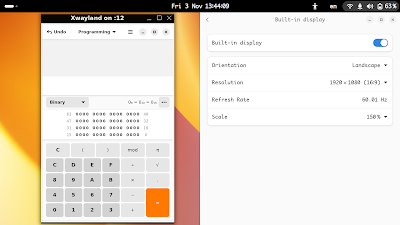 |
| gnome-calculator running on Xwayland rootful with 150% fractional scaling |
Of course, at this time of writing, this is just a merge request I just posted upstream, and there is no promise that it will accepted eventually. We'll see how that goes, but if that could find its way to Xwayland upstream, it would be part of the next major release of Xwayland some time next year.
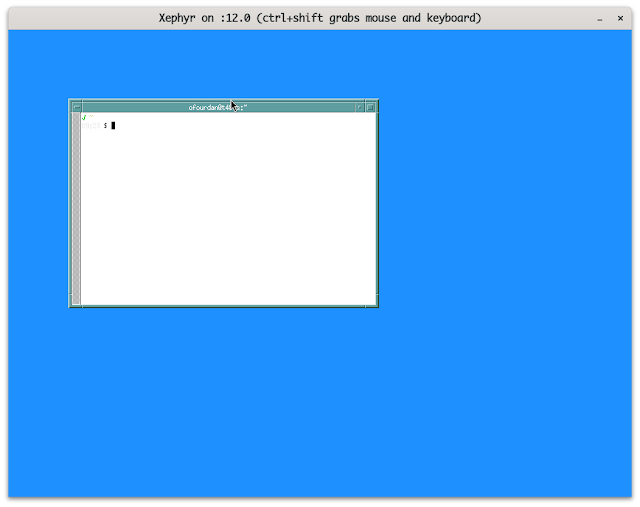
Comments
Post a Comment